How Buffer Makes Managing Social Media Accounts Easier
- Dillon Ross
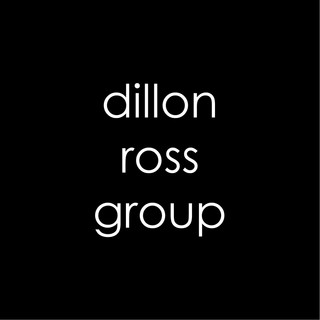
- Aug 4, 2020
- 2 min read
As you try to manage your social media, you’re often left overwhelmed with all the things you’re required to do. The best option for you is to opt for tools that make your social media management more effortless. This is where Buffer comes in, the social media management dashboard through which you can make your life easier. No longer do you have to worry about switching from app to app to make updates. You can make use of Buffer and avail of all the features it has to offer you.

Manage Multiple Accounts
From Facebook to Instagram, and almost every other social media platform, you can access them all through Buffer. Doing so can ease the process of managing different accounts of yours and make sure that everything is up to date. With minimal costs, you can do as much as managing 12 different social media profiles from here. So, if you want to make an update on various platforms, you can approve it from your Buffer dashboard.
Create A Personalized Schedule
Business profiles require you to make regular updates on your social media. If you lack content and don’t post on relevant times, then you become irrelevant over time. To avoid this from happening, you can use Buffer to incorporate a schedule to post content on your profiles.
As you do this, you will free up more time for yourself as you won’t have to worry about posting content. Everything is automated according to the settings you create. Figure out when there’s high activity on different social media platforms and then create a schedule accordingly.
Add Easy Updates To Buffer
Once you have set up your schedule for social media platforms, you can now easily make relevant updates. You can make edits to your updates and add them to Buffer so that you won’t have to make the same changes next time. It’s easy and helps make sure that you’re regularly updating and editing your content according to your preferences.
Mobile-Friendly
The best thing about Buffer? You can manage your social media accounts and update them with your smartphone. All you have to do is make sure that you have the Buffer app downloaded on your phone, and you are good to go! No need to be around a desktop every time you need to make an update.
Analytics For Measuring Different Metrics
A great feature that Buffer gives you is that you can monitor your progress with the analytic tools it provides you. It helps make sure that you are aware of how your content does on different social media platforms. Use this tool to measure various metrics that include audience reach and click-throughs. They will help you plan your content better and know what clicks with the audience and what doesn’t.
Making effective use of Buffer can make things a whole lot easier for you in many ways. You can say goodbye to the difficulty that comes with managing different social media platforms. Choose Buffer to get a streamlined method of managing and updating your social media accounts.
If you need help managing your social media presence, contact The Dillon Ross Group, and we can help create visually appealing content and grow your pages.




The Virgo horoscope is known for its deep insight into personality, precision, and practicality. Virgos are often analytical, detail-oriented, and dependable, making them ideal problem solvers. This earth sign is ruled by Mercury, which enhances their communication and organizational skills. Whether you're seeking guidance on love, career, or health, the Virgo horoscope offers clarity. For accurate and in-depth predictions, visit https://greatlakesastrology.com/virgo-horoscope/ Discover how the stars align for you today and gain a better understanding of your inner self. Let astrology guide your path to personal growth and informed decision-making.